Welcome To Search How
Hello Dosto Good morning,
Dosto aaj ke time main shayad hi koi aisa person hoga jo facebook use na karta ho (specially youth) hum facebook par apni thoughts duniya ko batate hain or duniya ki thoughts hum jante hain facebook par hum group studies bhi kar sakte hain facebook par hum kisi ke sath chat kar sakte hain facebook par hum video calls bhi kar sakte hain aise bhot sare features hain jo facebook humko provide karta hai.. all in all facebook dheere dheere humari life ki ek important diet ki trah banta ja rha hai har koi ese use kar rha hai or use karna chahta hai..
To friends Aaj ka humara topic bhi facebook se related hai..
Dosto aaj ka humara topic hai ki Facebook Pe Humari Taraf Se Bheji Huyi Friend Request kaise Dekhe ??? (How to show send friend request on facebook) Dosto hume bhot sari request aayi hain ki Team Tips Arena ko is topic par ek post dalni chahiye taki logon ko is bare main jyada se jyada jankari ho sake kuch log is cheej ko leke kafi confused main hote hain..
To dosto confused mat hoyiye aaj hum apko btayenge ki Facebook Pe Humari Taraf Se Bheji Huyi Friend Request kaise Dekhe..
Dosto iske bare main hum apko step by step btayenge with thumbnails..
Let's Start.....
Step :- 1
Facebook Pe Humari Taraf Se Bheji Huyi Friend Request kaise Dekhe
Dosto sabse pehle hume apne browser main google.com open karna hai or fir google search bar main jakar facebook.com type karna hai or usko search karna hai.. (image mention below)
Step :- 2
Facebook Pe Humari Taraf Se Bheji Huyi Friend Request kaise Dekhe
Dosto uske baad humari screen pe facebook.com ka link khul jayega fir hume "Facebook Log In or Sign Up" wale link par click karna hai..(image mention below)
Step :- 3
Facebook Pe Humari Taraf Se Bheji Huyi Friend Request kaise Dekhe
Dosto jab hum link par click karenge to humare samne kuch is trah ki image display hogi jisme 3 option honge..
1 :- Email or phone ===> Is option main apko Apni facebookid ya phone number dalna hai jisse apne facebook create kiya hai 😊
2 :- Password ====> Dosto is option main apko apne facebook ka password dalna hai 😊
3 :- Login ===> Is option par click karke apko login karna hai 😊
Step :- 4
Log in par click karne ke baad humare screen par humare login account ki kuch is trah ki image display hogi fir hume jaha par friend requests aayi huyi hoti hain waha par click karna hai.. (image mention below)
 |
Step :- 5
Step 4 complete karne ke baad hume "View all" option par click karna hai (image mention below).
Step : 6
Dosto jab hum "View all" option par click karenge to uske baad humare screen par aisi image display hogi jisme 1 option show ho rha hoga "View sent request" hume us option par click karna hai fir humne jin jin persons ko request bheji hai vo hume show ho jayengi (image mention below).
Final Words
Dosto ye thi humari aaj ki Tips & Tricks Agr dosto aaj ki humari ye post post pasand aayi ho to please comment box main comment kare or share karna na bhule thanks..


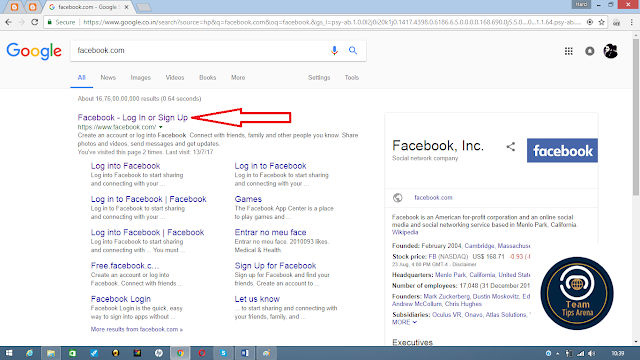
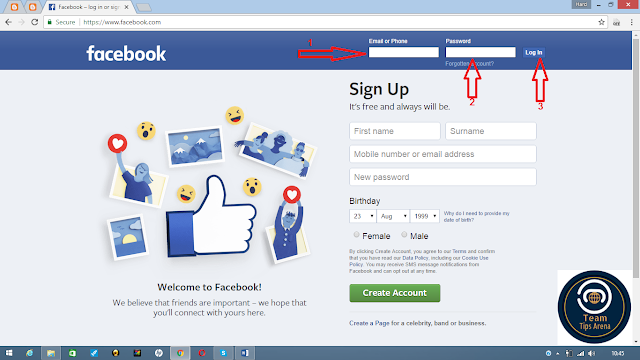
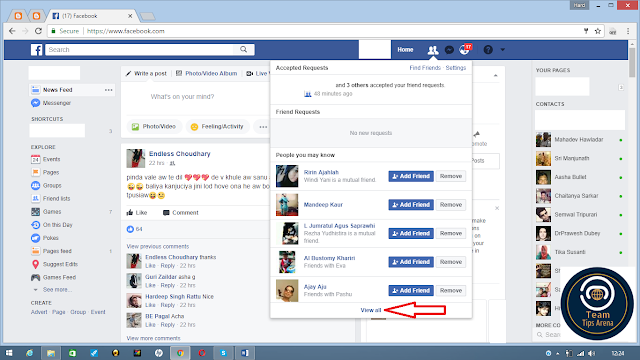

Very nic article keep growing. for more article's like this and other study material, programmig language free training, latest tips and tricks, sports and politics news and much more visit to https://searchofia.blogspot.in/
ReplyDelete